Views: 59 Author: Site Editor Publish Time: 2020-06-03 Origin: Site
Basic Introduction
In March and April, 2018, Epson has successively released 502/502XL/IB06 series consumables and the corresponding XP-5100/WF-2860/PX-S5010 series printers in regions like Europe, North America, Japan and Hongkong. According to the name rule for consumables, the printers are called Epson Gen 8 products, which is fashion and also compact, showing a better cost performance than the previous generation printers.

From Epson Official Website
Installation Comparison
| Comparison of OEM Chip and Chipjet Chip Test on Printer | ||
| OEM Chip | Chipjet Chip | |
| Installation | 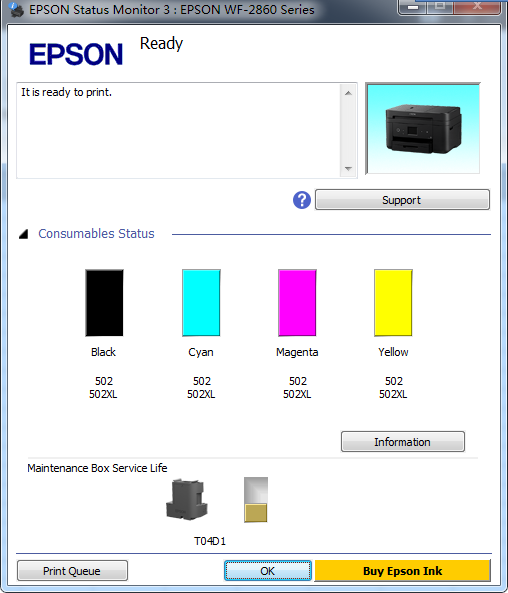 | 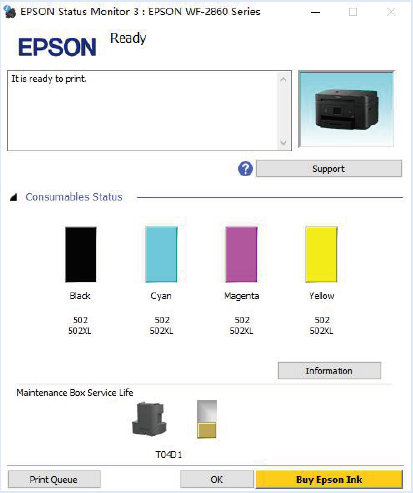 |
| Ink Low | 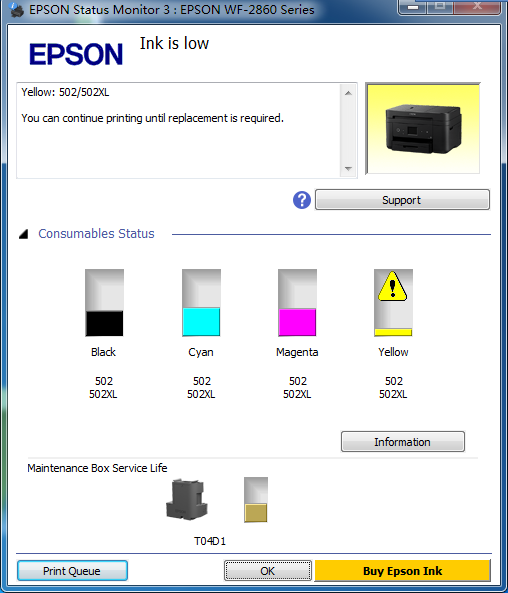 | 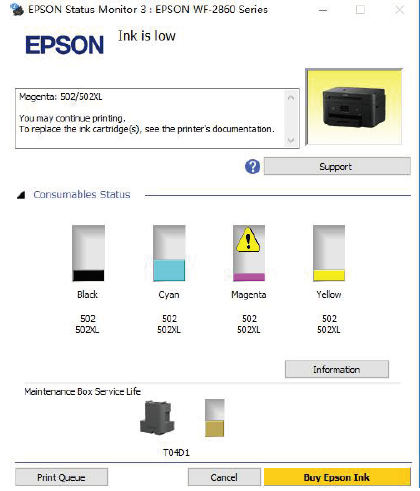 |
| Ink Out | 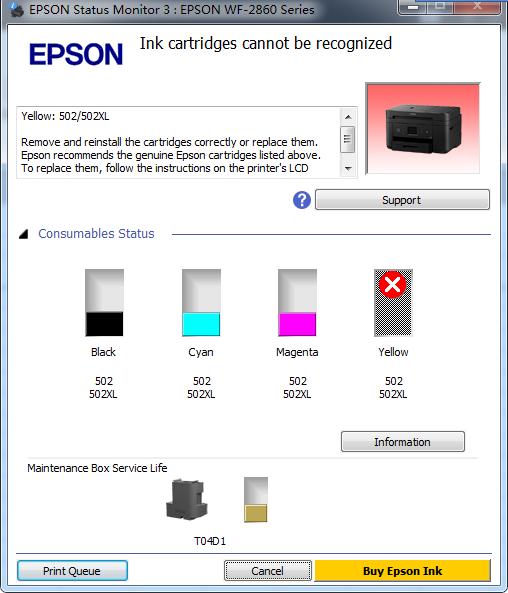 | 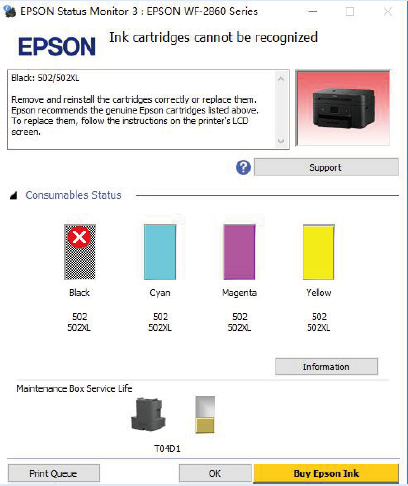 |
Interpret Printer Error Messages
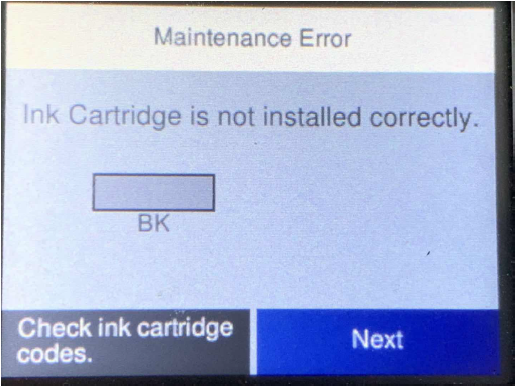
Ink Cartridge is not installed correctly.
Interpretation: the ink cartridge is not installed correctly.
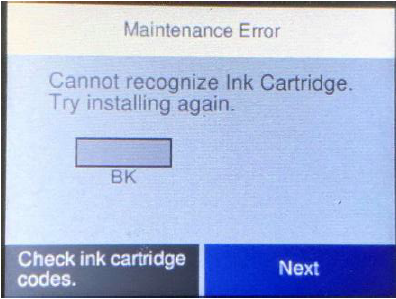
Cannot Recognize Ink Cartridge.
Interpretation: the printer cannot recognize ink cartridge.
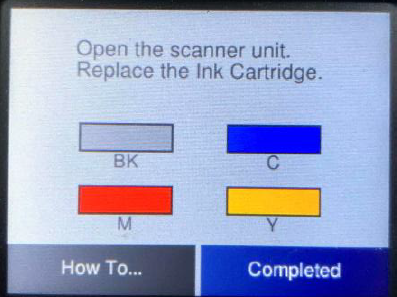
Replace the Ink Cartridge.
Interpretation: the ink cartridge is not recognized.
All brandnames and trademarks are the properties of their respective owners and are used for identification purpose only.