Views: 54 Author: Site Editor Publish Time: 2020-06-03 Origin: Site
Basic Introduction
Since the end of August, 2018, Canon has released a series of printers and related new consumables in regions like Europe and Turkey. The series of printers are in a compact footprint with powerful features, such as: automatically printing on both sides to save papers and increasing efficiency with high-yield ink cartridge, which improve the printing efficiency and quality. Compared with standard ink cartridges, the printers of this series use XL and XXL ink cartridges and the page yield is double or even more than triple, providing more options for small and medium businesses.

From Canon Official Website
Installation Comparison
| Comparison of OEM Chip and Chipjet Chip Test on Printer | ||
| OEM Chip | Chipjet Chip | |
| Installation |
|
|
| Ink Low |
| 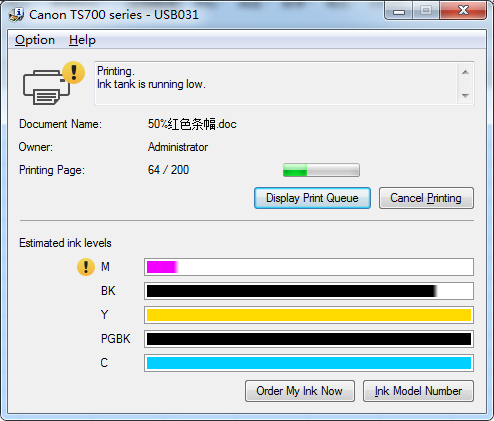 |
| Ink Out |
| 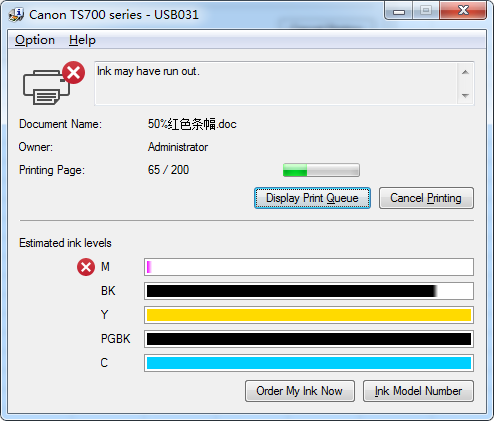 |
OEM Models Instructions

“5” refers to region;
“BK” refers to color;
“XXL” refers to volume;
Region Comparison Table
Number | Region | Number | Region | Number | Region |
1 | Undefined | 2 | The United States | 3 | Japan |
4 | Middle East, Africa | 5 | Europe | 6 | Oceania |
7 | Asia-Pacific | 8 | China | 9 | Korea |
Interpret Printer Error Messages
Printer Error Messages | Potential Reasons | Solutions |
1410-1411 | Ink tank cannot be recognized. | Clean the contact and reinstall the ink tank. |
1412 | Two or more ink tanks of same color are installed. | Replace one ink tank. |
1414 | Chip data error | Replace the ink tank. |
1600 | Ink out and replace ink tank. | Replace the ink tank |
1660 | No reply from chip or no chip in printer. | Replace the ink tank |
1684 | Chip region information is wrong. | Replace the ink tank |
1688 | Ink out | Replace the ink tank |
1689 | Printer detects ink-out condition. | Replace the ink tank |
168C | Wrong color Ink tank is installed | Replace with right color ink tank |
1730 | “1730” support code is displayed when reinstall the ink tank after the yield is running out during the mandatory print phase. | Replace the ink tank |
Been dedicated to printing consumable chips industry for over a decade, Chipjet now owns products for multiple fields like inkjet printers, laser printers and copiers, and possesses over 130 achievements of research and development of patent projects. Based on its strong technical advantages and research and development strength, Chipjet will try to satisfy the market demand actively and provide replacement chip solutions with higher anti-update ability.
All brandnames and trademarks are the properties of their respective owners and are used for identification purpose only.