Views: 152 Author: Site Editor Publish Time: 2020-06-16 Origin: Site
1. Basic Introduction
Since August 2015, HP has successively launched printers of Officejet 5200/Envy 5000 series (302/304 series consumables). These all-in-one MFPs are equipped with various features, including printing, scanning and copying of photos and documents at high printing speed with time-saving shortcuts.

From HP Official Website
2. Installation Comparison
| Comparison of OEM Chip and Chipjet Chip Test on Printer | |
Installation | 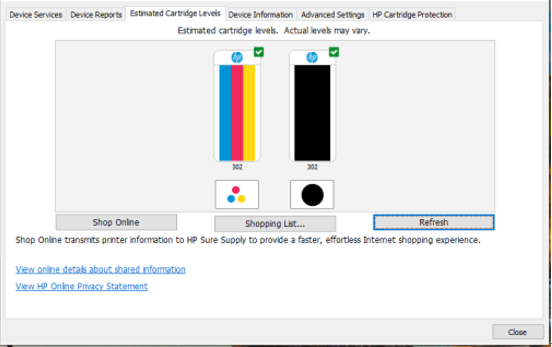 |
| Ink Low | 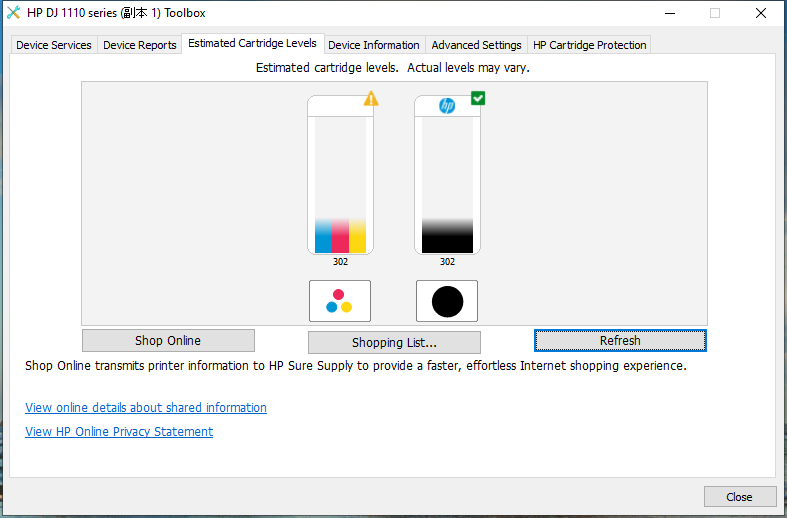 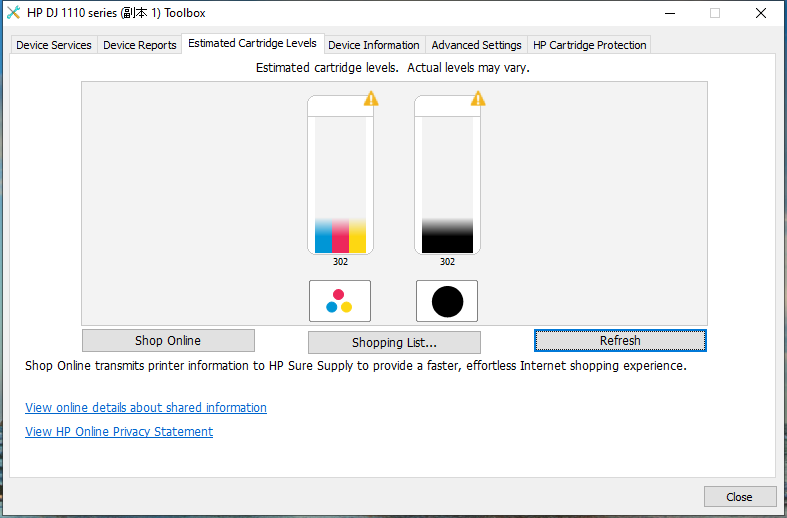 |
Ink Out | 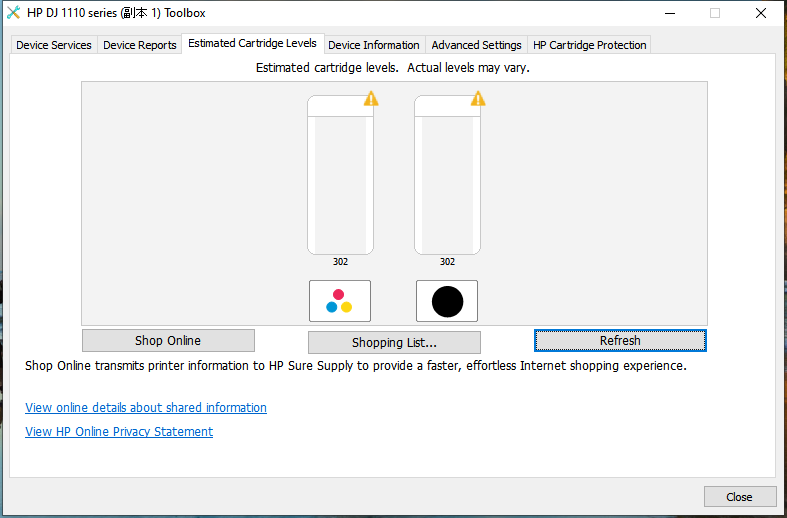 |
3. OEM Update Announcement
Beginning in April 2017, HP began shipping a new updated version of the following ink cartridges: HP 63, 65, 123, 302, 304, 652, 664, 680, and 803. The updated ink cartridges are compatible with both current and future printers that use these cartridge numbers.
Cartridges manufactured before April 2017 may not be compatible with HP Deskjet 2600 series, HP Deskjet Ink Advantage 2600, 5000 and 5200 series, HP Envy 5000 series, and HP Officejet 5200 series printers manufactured after May 1, 2018 (depending on the model of cartridge used and corresponding printer).
| Methods to confirm whether the ink cartridge is updated | |
| If the cartridge is still in the packaging, look for a line above the list of compatible printers on the side of the box. If there is a line, then the cartridge is the updated version (hereinafter referred to as: V1 Ink Cartridge). |
Line above list of compatible printers |
| If the cartridge has been removed from the packaging and opened, find the part and cartridge number on the label on the top of the cartridge, and the Warranty Ends date, which is printed on the end of the cartridge as shown in the figure. If the Warranty Ends date is later than August 14, 2019, then the cartridge is the updated version (hereinafter referred to as: V1 Ink Cartridge). |
Warranty Ends date: for example: August 14, 2018 |
4. Chip Welding
Some losses in scaling powder of the solder paste will be exist during the manufacture of chip tin point. So, before chip welding, it is suggested to apply some scaling powder on the genuine ink cartridge terminals for a better welding performance.
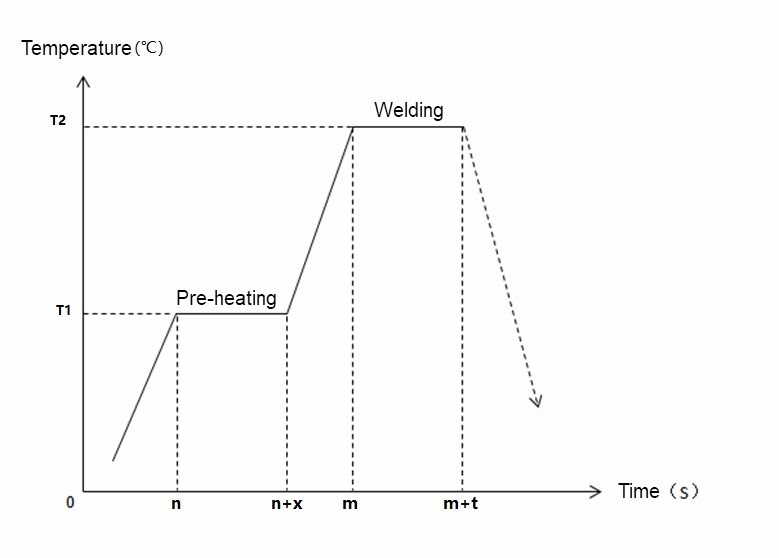
Welding Temperature Graph from the Welding Machine
5. Interpret Error Messages of Printers
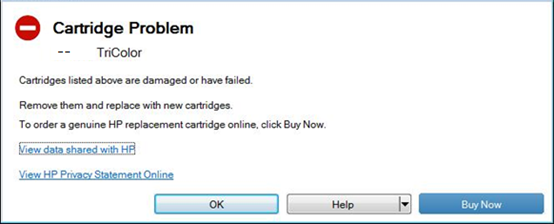
5.1 When “Cartridge Problem” prompts and no specific model of the cartridge shows in the display window as above:
For the above situation, it could be caused by the abnormal physical conditions, like oxidization and contaminated cartridge terminals, poor contact of chip and printer terminals or welding, please check.
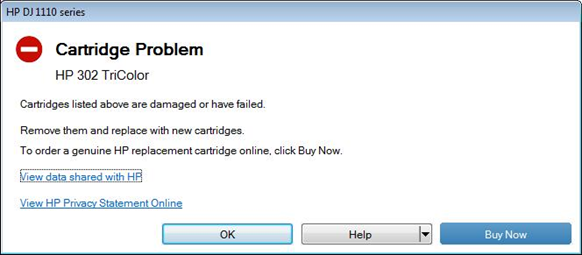
5.2 When “Cartridge Problem” prompts and specific cartridge model shows in the display window as above:
For the above situation, it could be caused by the serial number conflict; or because the V0 ink cartridge without being processed is mounted with chips directly and then installed on the printers manufactured after May 1, 2018. Please refer to the following solutions:
5.2.1 Method to avoid serial number conflict:
a. Printers are set to record serial number (10 groups at one time) and the serial number of newly-installed cartridge could be same as one group among the 10 recorded in the printer.
b. When the serial number conflict occurs, please install 10 genuine ink cartridges (or replacement ink cartridges of different serial number from Chipjet’s) to clear the serial numbers recorded in the printer and then start to test.
5.2.2 Check if V0 ink cartridge is unprocessed or not:
a. Leave out this cause if the above error message happens when the test is performed on printers manufactured before May 1, 2018;
b. If the above error message happens when the test is performed on the printers manufactured after May 1, 2018, please install the ink cartridge on one manufactured before May 1, 2018 for checking.
c. If the ink cartridge works on the printers manufactured before May 1, 2018, take the cartridge out of the printer and process it with the device provided by Chipjet. Then the cartridge will be available for printers manufactured after May 1, 2018.
Been dedicated to printing consumable chips industry for over a decade, Chipjet now owns products for multiple fields like inkjet printers, laser printers and copiers, and possesses over 130 achievements of research and development of patent projects. Based on its strong technical advantages and research and development strength, Chipjet will try to satisfy the market demand actively and provide replacement chip solutions with higher anti-update ability.
All brandnames and trademarks are the properties of their respective owners and are used for identification purpose only.